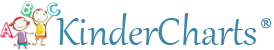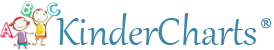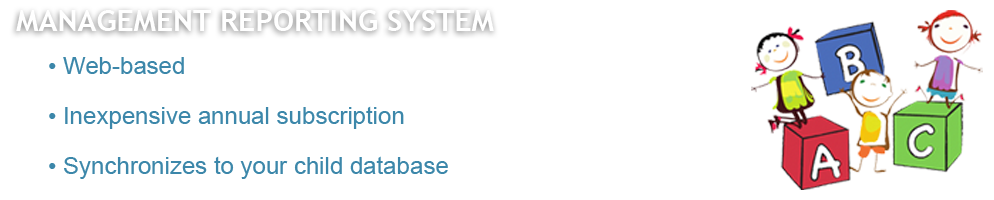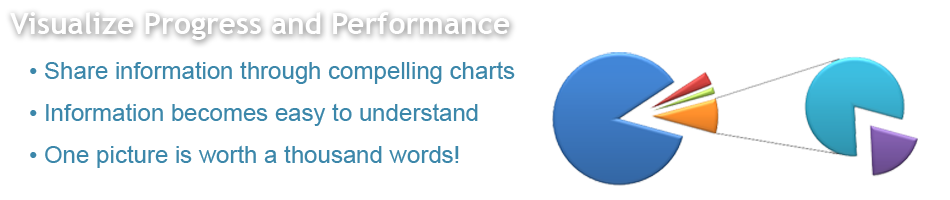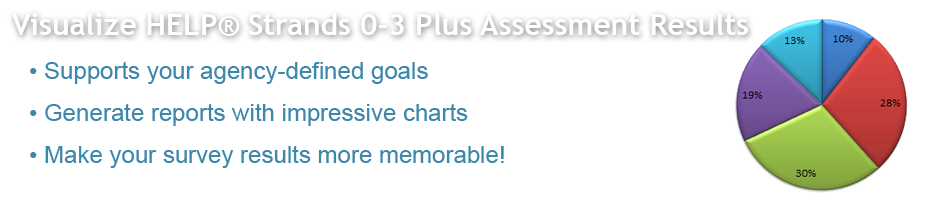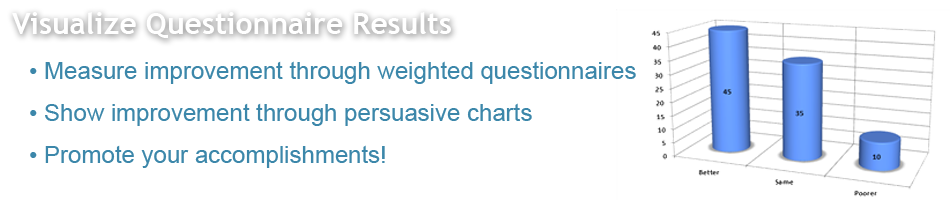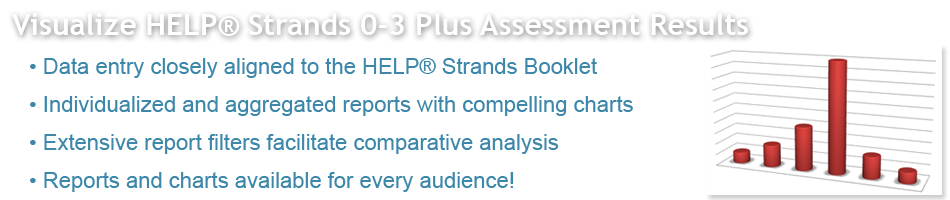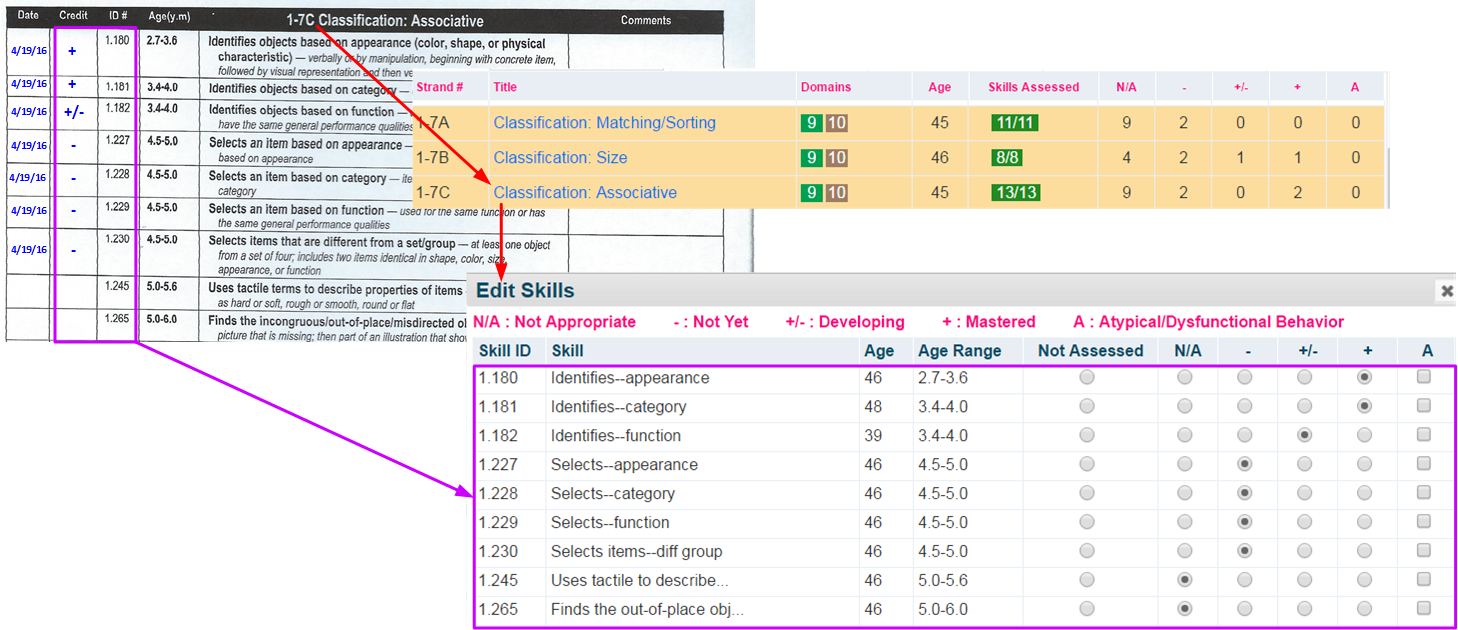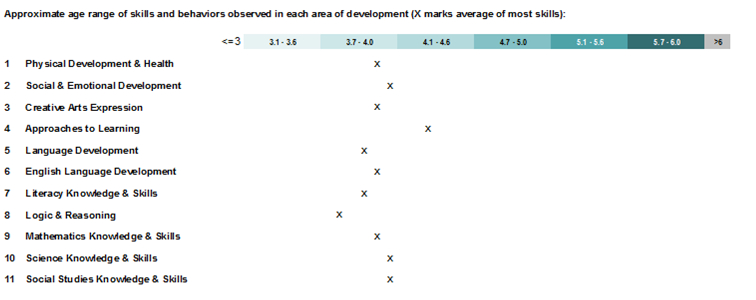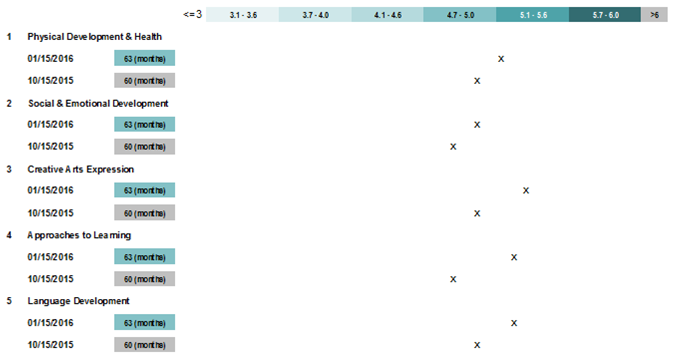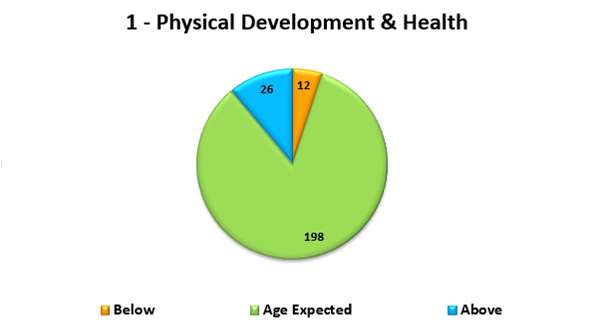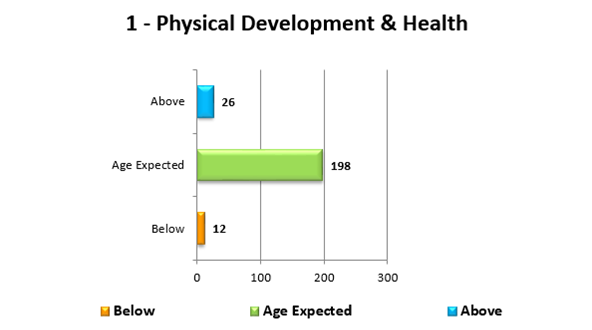HELP® 3-6 Assessment for Head Start
New! Watch a video overview of KinderCharts for HELP® 3-6 Assessment!
VORT Corporation, publisher of HELP®, has teamed up with KinderCharts to provide a comprehensive Head Start HELP 3-6 reporting system. The KinderCharts-HELP 3-6 reporting system supports Federal progress reporting requirements across Head Start's eleven domains and enhances communication among parents, staff and community stakeholders for developing and monitoring school readiness goals.
HELP® 3-6 is one of the most popular and widely used curriculum-based assessments used in early intervention programs for young children and their families. The HELP 3-6 Strands assessment booklet links directly to HELP 3-6 Activities at Home manual, which provides 500 ready-to-use reproducible handouts for parents of children 3-6 years. This manual links the assessment directly to intervention and instruction with thousands of "at home" practical activities with warm illustration.
The conceptual structure of the HELP 3-6 Strands allows you to assess child strengths and needs within and between broad Head Start domains, which can then be easily translated into meaningful school readiness goals for your program.
For more information regarding the HELP 3-6 Strands and using HELP 3-6 as a comprehensive assessment process, visit the VORT website.
The KinderCharts-HELP Head Start reporting system is easy. Simply...
- Transcribe the child's current assessment results from the HELP® 3-6 Assessment Strands booklet into KinderCharts, as shown below. Simply click on the Strand (red arrows below) to open the Strand Edit form. Then, transfer the assessment results for each Skill into the template (purple rectangles and arrow below).
- Mark the Assessment as Complete when all of the child's results for the Assessment Period have been entered. KinderCharts will automatically quantify, aggregate and report the child's results using crediting algorithms developed specifically for HELP 3-6 Assessment Strands.
- A comprehensive set of reports available to select from include individual child assessment and progress reports, aggregated child assessment reports and a management completion status report. The aggregated assessment report comes with a complete set of graphs and charts for each domain. Using Microsoft Excel's rich set of Chart Tools, these charts can be tailored to create powerful and informational presentations. As an added benefit, a comprehensive set of report filters are available to permit comparative analysis of groups of children based on demographics such as gender, age, ethnicity, number of years in the program, homelessness, child delays, parent intellectual delays, and dual language home environment.
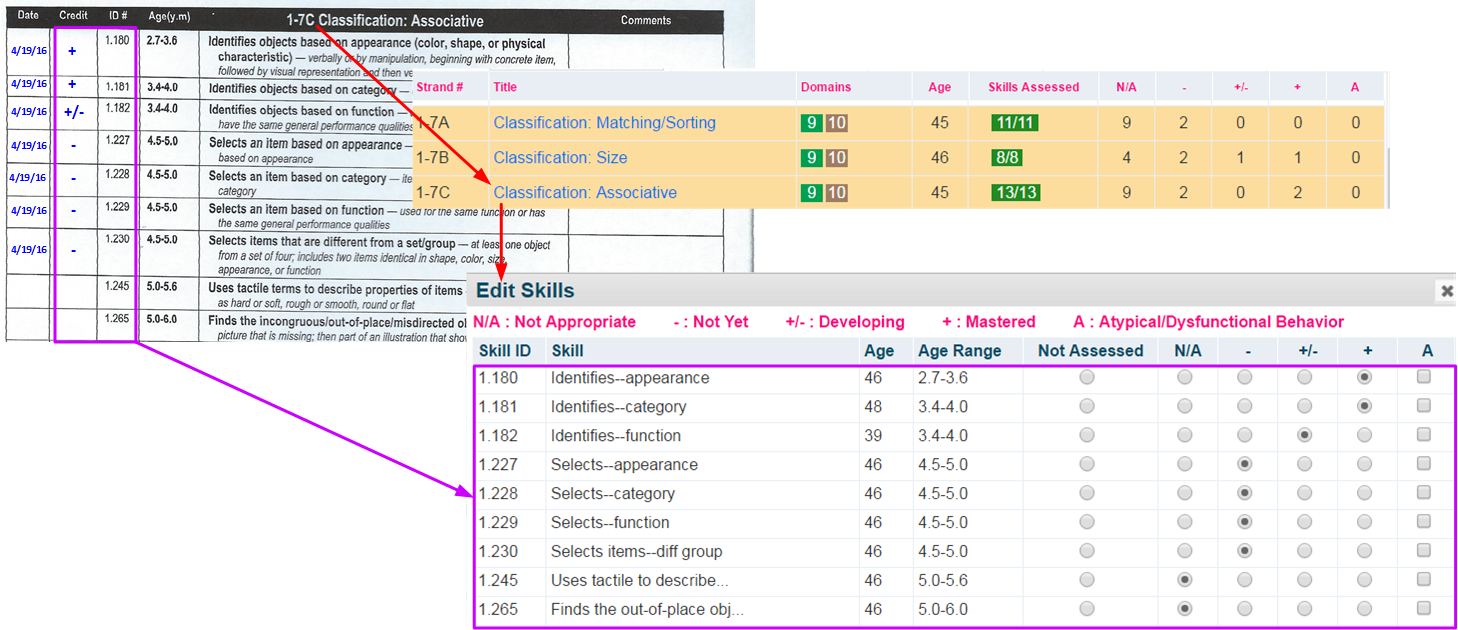
Sample Reports and Charts
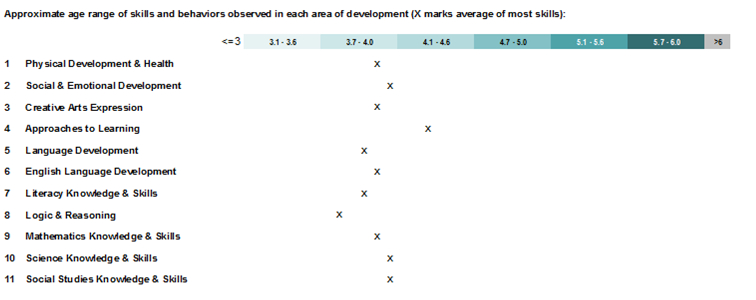
Individual Child Assessment Report - Age Range Bars
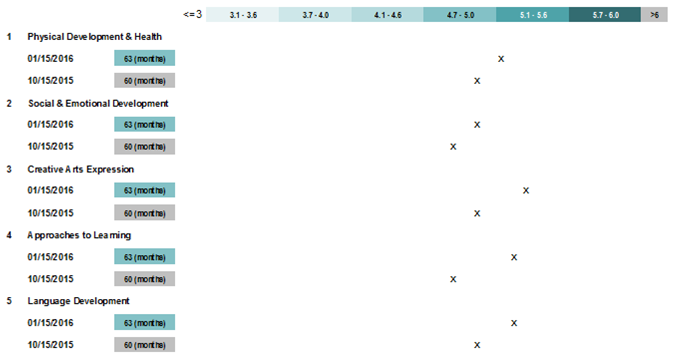
Individual Child Progress Report
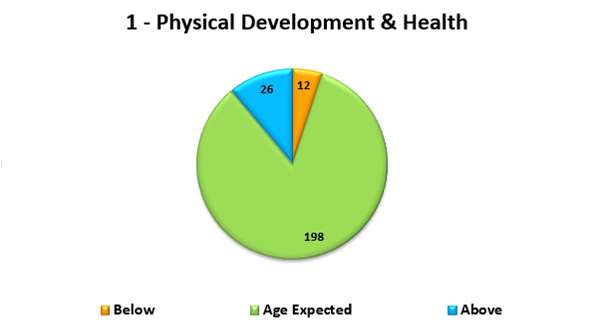
Aggregate Child Assessment Report - Pie Chart
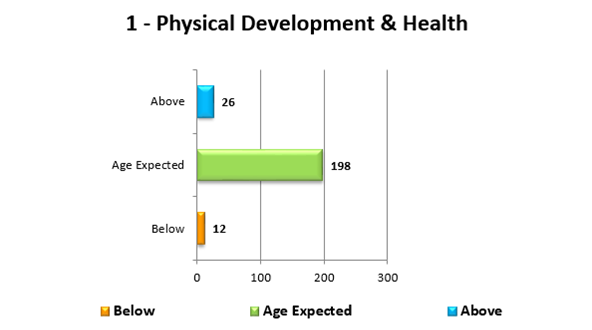
Aggregate Child Assessment Report - Bar Chart
General Reports
- Completion Status: Management report that shows the assessment completion status for each child for a specified Assessment Period.
Child Level Individual Reports
- Child Assessment: Two variations of the individual Child Assessment report are available.
- HS Domains: Individual Child report illustrates how the child is developing within each of the eleven Head Start domains for a specified Assessment Period. This report is designed to be shared with the family and is available in both English and Spanish. This report can be provided using:
-
-
- Age Range bars that depict the approximate age range of skills and behaviors observed in each area of development.
- HELP Domains: Individual Child report illustrates how the child is developing within each of the eight core HELP developmental areas/domains. This report is designed to be shared with the family and is available in both English and Spanish. This report can be provided using:
-
-
- Age Range bars that depict the approximate age range of skills and behaviors observed in each area of development.
- Child Progress: Two variations of the individual Child Progress report are available. These reports provide Age Range Bars showing the child’s developmental progress across multiple assessment periods.
- HS Domains: Individual Child report illustrates how the child is progressing within each of the eleven Head Start domains and subdomains across multiple Assessment Periods. This report is designed to be shared with the family and is available in both English and Spanish.
- HELP Domains: Individual Child report illustrates how the child is progressing within each of the eight core HELP developmental areas/domains. This report is designed to be shared with the family and is available in both English and Spanish.
Program Level Aggregate Child Reports
- Child Assessment: Two variations of the aggregate Child Assessment report are available.
- HS Domains: Aggregated report illustrates how groups (number and percent) of children within your program are developing within each of the eleven Head Start domains and subdomains for a specified Assessment Period. This report comes with a complete set of charts and graphs and can be run with a comprehensive set of filters that allows you to segment your children and compare results between segments.
- HELP Domains: Aggregated report illustrates how groups (number and percent) of children within your program are developing within eight core HELP developmental areas/domains for a specified Assessment Period. This report comes with a complete set of charts and graphs and can be run with a comprehensive set of filters that allows you to segment your children and compare results between segments.
The KinderCharts Head Start management reporting system enables you to easily create insightful and informative reports and charts that demonstrate the value and performance of your agency's programs.
HELP® is a registered trademark of VORT Corporation